Using the Level Editor
NOTE: To open the Level Editor from the Terminal, type LEVEL followed by pressing return.
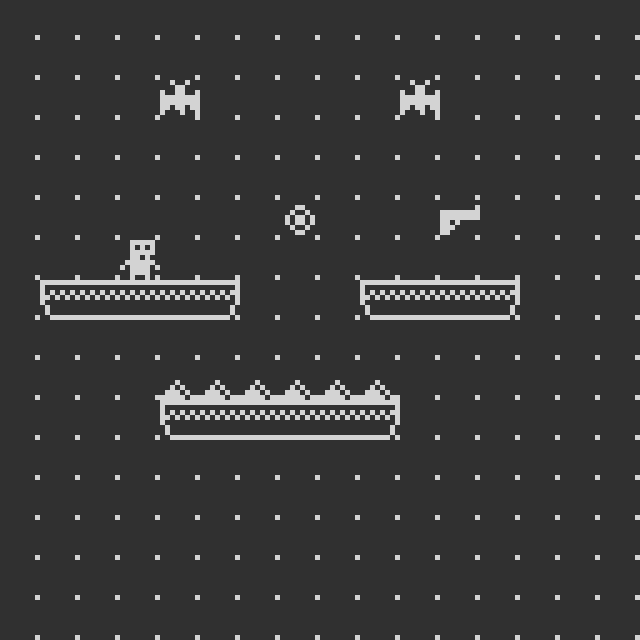
The level editor allows you to edit the 128x32 tile level.
Controls
- Use the left mouse button to place the current tile at the mouse.
- Use the right mouse button to remove the tile at mouse.
- Hold the ctrl key to show the top menu:
- In this menu you can see the current tile, along with the tile coordinates of the upper left tile. The "+" and "-" buttons can be used to change the currently selected tile.
- Use the arrow keys or the vertical/horizontal mouse wheel to move around the map.
- Use the escape key to exit to the terminal.